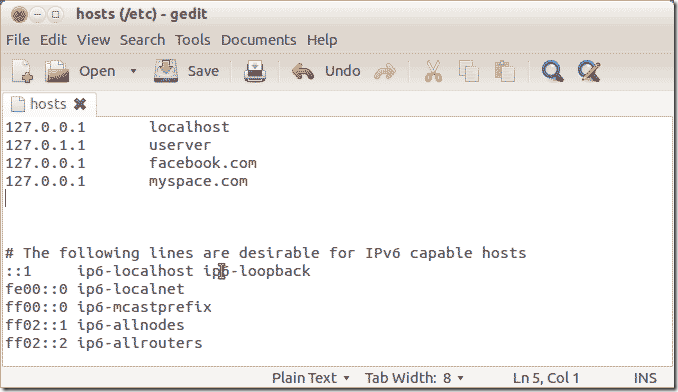Physical Address
304 North Cardinal St.
Dorchester Center, MA 02124
Physical Address
304 North Cardinal St.
Dorchester Center, MA 02124
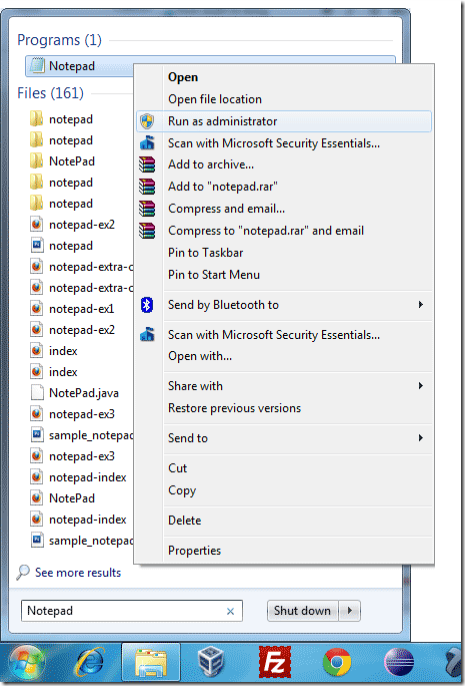
Today Social Networking sites have become a part of everybody’s life. It does not matter who you are and what you do, you have to be on Social Network to catch with the rest of world. Every thing comes with pros and cons, so is the Social Networking. It has many benefits and dangers too. And if uncontrolled, can lead to loss of productivity and financially to organizations. In this post we will see how we can block social networking websites like Facebook, MySpace, Twitter, Pinterest and other.
Windows based systems uses a file known as hosts to search for hosts known to the system. It stores IP address and domain name of website. So we can use this file to prevent the actual sites to load in the browser or any other program on the system as this file has system wide effect.
This hosts file is located in the following folder on the windows drive (drive where windows is loaded generally C: Drive):
\Windows\System32\drivers\etc\
You need to have Administrative privileges to edit and save this file. You can follow this step to edit hosts file. Instructions assume that you are using Windows 7 OS.
Image: Open Notepad in Windows 7
Image: Windows hosts file after edit
Now when you will try to open these restricted websites, you will be redirected to localhost and will see website setup at local web server.
Linux based systems also uses hosts file to search for hosts known to the system. So we can use this file to prevent the actual sites to load in the browser or any other program on the system as this file has system wide effect.
On Linux system hosts file is located in the following folder:
/etc
You need to have Administrative privileges to edit and save this file. You can follow this step to edit hosts file. Instructions assume that you are using UBUNTU.
sudo gedit /etc/hosts.
127.0.0.1 facebook.com
127.0.0.1 myspace.com