Physical Address
304 North Cardinal St.
Dorchester Center, MA 02124
Physical Address
304 North Cardinal St.
Dorchester Center, MA 02124
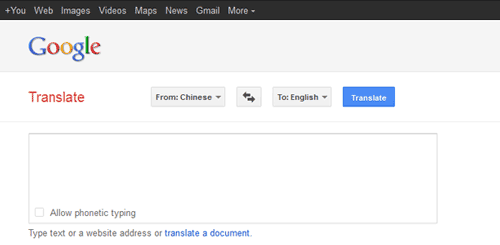
Now Google has bring the most important and useful tool for translating websites into the desired language. You can use Google Translation to provide facility to translate your website content/text to the language your visitors wants. Or you can use the service to translate the other websites to the language you preferred, even if the website does not have installed the Google Translation services. Currently there are actually 51 languages available in Google Translate.
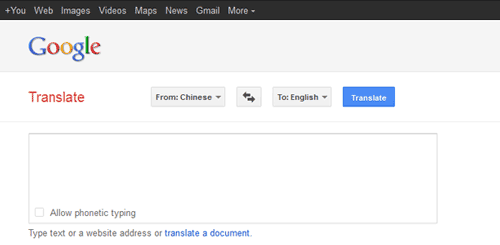 Google Translation Implementation depends on your requirements – you have to use widget if you want to have Translation on your website or you have to use Google Toolbar if you want to read other websites in your native language.
Google Translation Implementation depends on your requirements – you have to use widget if you want to have Translation on your website or you have to use Google Toolbar if you want to read other websites in your native language.
Easiest way is to visit – Google Translation website at http://translate.google.com/translate_tools and follow following instructions.
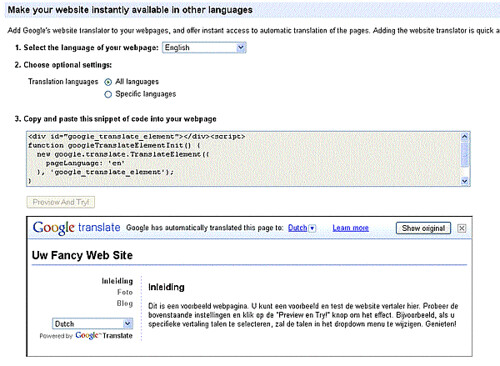
Google Translation Widget Installation Page
Step 1: Select the languages of your web pages.
Step 2: Choose the targeted languages – All or selected.
Step 3: Copy and paste the Code into the header or sidebar of your website.
You will have the dropdown powered by Google Translate on the place and use can test the same by selecting a language.
Google Translation to translate other websites into your native language:
For this functionality, Google provides Google Toolbar to be installed into your browser (IE, and Firefox).
To install Google Toolbar visit :http://toolbar.google.com/
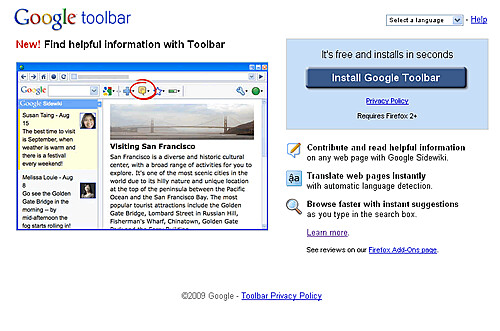
Google Toolbar Installation Page
After installing the Google toolbar, you will a toolbar in the top area (mostly, if you haven’t changed the toolbars location in the browser). Like this –
When you click on the Translate button on the Google Toolbar, a ribbon appears below the Google Toolbar like this (see the space between logo and Google toolbar)-
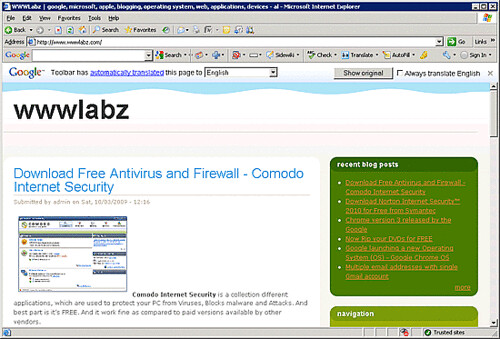
Now we can select the target language for the translation (I selected French), and Google will translate the complete page into the targeted language as shown here –
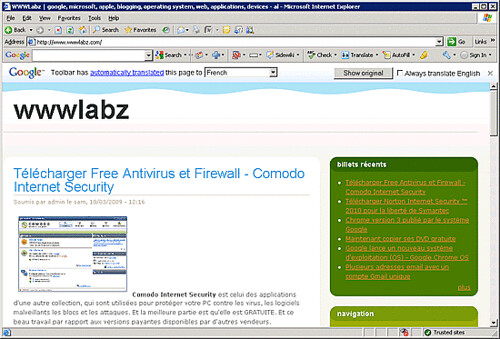
So how easy it is to install Google Translation Widget on a website and also to translate other websites into your own language.
Keep visiting, I will guide you on how to install Google Translation Widget in a WordPress based .
[…] facility to its customers. If you want to know more about website translation, please read – http://www.wwwlabz.com/use-google-translation-services-to-translate-your-website-to-any-language for adding Google Translation to your […]